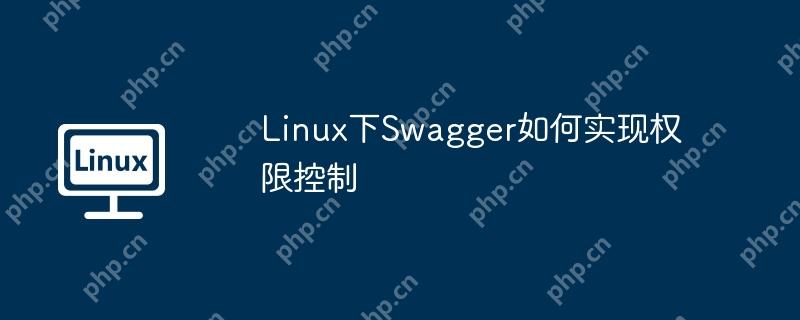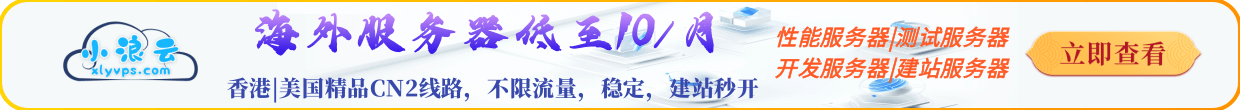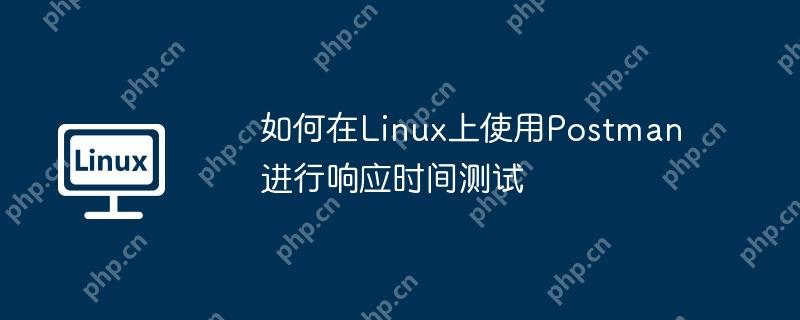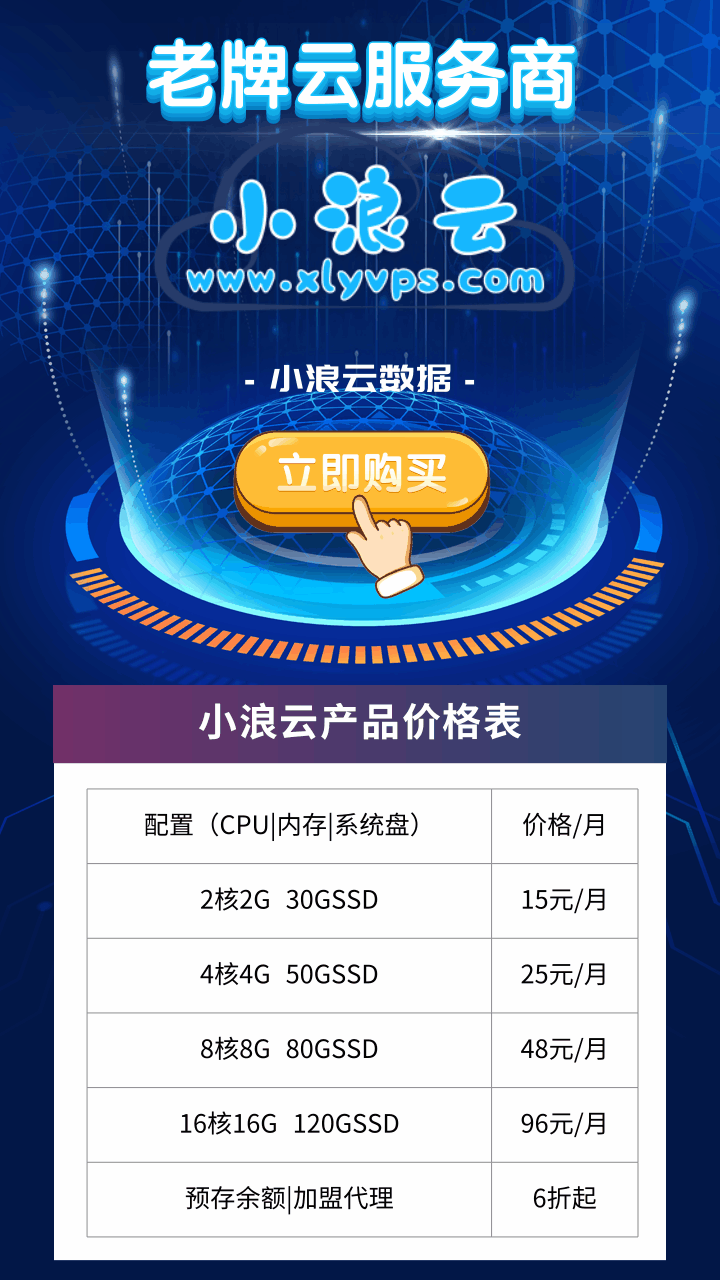在linux環境下,通過swagger實現權限控制的步驟如下:
-
整合spring Security:
- 確保你的spring boot項目已成功整合spring security。
- 在pom.xml中添加Spring Security依賴:
<dependency> <groupId>org.springframework.boot</groupId> <artifactId>spring-boot-starter-security</artifactId> </dependency>
-
設置Spring Security:
-
創建一個繼承自WebSecurityConfigurerAdapter的Spring Security配置類,并重寫相關方法來設定安全規則。
@Configuration @EnableWebSecurity public class SecurityConfig extends WebSecurityConfigurerAdapter { @Override protected void configure(httpSecurity http) throws Exception { http .authorizeRequests() .antMatchers("/swagger-ui/**", "/v2/api-docs/**").authenticated() // 需要認證的路徑 .anyRequest().permitAll() // 其他路徑允許所有用戶訪問 .and() .httpBasic(); // 使用HTTP Basic認證 } @Override protected void configure(AuthenticationManagerBuilder auth) throws Exception { auth.inMemoryAuthentication() .withUser("user").password("{noop}password").roles("USER"); // 配置用戶和密碼 } }
-
-
配置Swagger:
-
確保Swagger配置類已正確設置且正常運行。
@Configuration @EnableSwagger2 public class SwaggerConfig { @Bean public Docket api() { return new Docket(DocumentationType.SWAGGER_2) .select() .apis(RequestHandlerSelectors.basePackage("com.example.demo.controller")) .paths(PathSelectors.any()) .build(); } }
-
-
驗證權限控制:
通過上述步驟,你可以在Linux環境中利用Swagger實現基本的權限控制。你還可以根據實際需求進一步擴展和定制安全配置,例如使用JWT認證、OAuth2等更復雜的認證機制。